Gone are the days when website or blog building was a tough task.Now-a-days you could easily create your FREE blog by your own.It's not a tough task anymore.
For building any Free blog first you have to choose the platform to host your blog and store your blog posts and data.Certain popular platforms which gives FREE hosting to create a blog are-
1-Blogger
2-Wordpress{FREE version}
3-Wix
4-Tumblr
Out of these BLOGGER is one of the best and reliable host to create your FREE! blog.Great Thing is that it is totally Free and Powered by Google.
ABOUT BLOGGER
Blogger is a Blog publishing website developed by PYRA LABS in 1999.later in 2003 Google bought it.The blogs created are hosted by Google Servers.
So,lets now see how to create a new blog on Blogger.com
STEPS TO CREATE A FREE BLOG ON BLOGGER.
1-Open your browser then search-BLOGGER.
2-Click on BLOGGER-Blogger.com link as shown in this image.
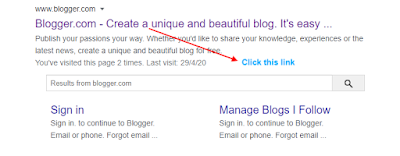 |
| Source:Internet |
3-Click "SIGN IN" if you already have a google account,otherwise click "SIGN UP".
{Note:Users that do not have google account could make it easily by writing normal fields like Name,Birthday,G-mail ID,Password etc.}
4-Now click "Create new blog" option.
5-Add a suitable Title to your blog.Title will the one, based on which you will make most of your posts.You can later change it if you want.
6-Select a proper domain name.A good domain name related to your title is highly encouraged.You will be provided a subdomain name by blogger as- yoursite.blogspot.com.Later you can by hosting or custom domain by Google,Go Daddy,Big rock etc.
7-Select theme that is most suitable for your blog.{it is as per your choice}
You can also change or customize it later.
8-Click Create Blog!
Now your blog is ready.Start writing post by clicking "NEW POST" option.
5-Add a suitable Title to your blog.Title will the one, based on which you will make most of your posts.You can later change it if you want.
6-Select a proper domain name.A good domain name related to your title is highly encouraged.You will be provided a subdomain name by blogger as- yoursite.blogspot.com.Later you can by hosting or custom domain by Google,Go Daddy,Big rock etc.
7-Select theme that is most suitable for your blog.{it is as per your choice}
You can also change or customize it later.
8-Click Create Blog!
Now your blog is ready.Start writing post by clicking "NEW POST" option.
- 10 STEPS TO WRITE SEO-FRIENDLY BLOG POST.(MUST FOR BEGINNERS)
If you have any doubt regarding the creation of your blog then let us know by leaving a comment for us below.
To view this article in hindi-Hindi translation


Comments
Post a Comment
Some rules to follow before commenting.
1-Always use easy language while commenting.
2-Do not use any unusual and wrong words in your comment.
3-To get updates login to your gmail account first.
4-Always describe about your question and also if you are also having any website give its url in your comment.