Do you want to know how to make your blog post appear at the top search results on Google?
Here is a way to make your blog post appear at the top.It is to write your post content in SEO-friendly way.
SEO friendly post are always responsive and rank high in all search engines.
Therefore,it is very necessary to make your post SEO friendly.Through this post you will get to learn about different ways by which you can make your blog post appear at the top hence,increasing your visitors.
MEANING OF SEO
SEO means SEARCH ENGINE OPTIMIZATION.SEO are of two types i.e.,OFF-Page SEO and ON-Page SEO.
In starting every blogger has difficulty in bringing their post in top search results but through these tips he/she could do so easily.
Through these tips you will be able to surely make 60-70% difference in your blog post search presence.
1-ADD SEARCH DESCRIPTION IN YOUR POST
For making your post SEO friendly first of all add a search description to your post.It is very effective and thus easy to add.Search description allows the visitors to know about your article easily.
Search description contains a summary of your blog post.It should be written wisely and correctly.Through good search description you not only imparts good impression on visitor but also engages him to click your post link.
2-ADD A CUSTOM PERMALINK
Add a simple and relevant custom permalink to your post so that it can be remembered easily by the visitors.Also use the characters in limit i.e.,it should not contain more than 18-20 characters.And if you wish to add the permalink same as your post title(only if your post title is very short)then add an automatic permalink.
It Should not contain space,characters and irrelevant words.
3-MAKE YOUR IMAGES SEO FRIENDLY
Yes,you can also make your images SEO Friendly.It helps to make the post SEO friendly because it allows the visitors and crawlers to know what actually image is about.
For making images SEO friendly write its properties i.e.,ALT text.For writing properties click the image and then click to properties and write the Image Title and ALT text.
1-Click the post in which you want to add labels.
2-At the top right of post editor under post settings as you can see in picture click labels.
3-Select labels you want to add or create new ones.
4-ADD LABELS TO YOUR POST
Adding labels makes your post appearing in a particular group with your other posts in same 'label' or group.It allows visitors to visit your other post also which tends to an increase of the time spend by the visitor on your blog or website.Hence,it ultimately lowers bounce rate of your blog which is really good for any blog or site.
For adding Labels-1-Click the post in which you want to add labels.
2-At the top right of post editor under post settings as you can see in picture click labels.
3-Select labels you want to add or create new ones.
5-KEEPING THE WORD LIMIT OF YOUR POST
Always keep the word limit of your post.Do not write a very long post because it makes visitors feel boring and the visitor may move to the other website.Also it should not be too short that user or visitor can't find or understand anything."Bounce rate plays a major role in actual growth of any blog or website. So,always write the post in either word limit of 1000-1200 words or 400-500 words only.
6-USE KEYWORDS IN YOUR POST
It is one of the best way of making a post SEO Friendly.For example,If you are writing a post of 500 words with title "5 Best Tourist spots in INDIA" then you should insert the word "Tourist spot" or "India" 7-8 time in your post.When anyone search related to tourist spots then your post will also appear with other website's posts. It makes your Post appearing first on search engines.You can also add Keywords to the Search description,Heading(h1) and Subheading(h2).
7-WRITE AN ATTRACTIVE POST TITLE
Always write the post title very attractive an describing one.Always write the post title in 8-15 words or maximum 60 characters.As it is mostly liked and approved by the search engines and also visitors and your post appears first while searching. And Your post title should describe about what your post is all about i.e, what it contains.8-ADD SPECIAL WORDS AND NUMBERS TO POST TITLE
Always try to add special words and numbers to the post title.Use the words like- 10 best,5 tips,8 things,3 steps,Proven tips etc.It usually attracts the visitors to see your post.And if you are providing any e-book,audios etc then use the word 'Free' to attract the visitors.
9-ADD INTERNAL LINKS TO YOUR POST TO MAKE IT SEO FRIENDLY
Add the good internal or external links to make your posts SEO friendly.As visitors may also visit your other post by clicking these links.It is the one of the best way to increase your organic traffic .And if you are adding any external links then it should contain anything related to the post you write.So,select links wisely.Wikipedia is a good example of internal but it needs a lot of smart work.
10-USE GOOD AND EFFECTIVE STYLE OF WRITING
Write the post such as you are answering to the questions and always write the post for the needy visitors.Always try to appear as professional one and not the beginner one.Try adding images,word fonts,good colors etc.
Write the post using'rhymes' and 'connectors' and 'prepositions'such as 'Because','such as' and 'same as' etc.
Also use apostrophe to tell about something unique.And always write the post of your own and in your own way.And try to do something striking or astonishing(आश्चर्यजनक ).
This is my article to help you to easily increase organic traffic on your blog.If any doubts are there then please do comment and ask without any hesitation.


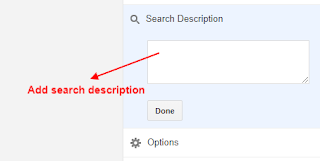
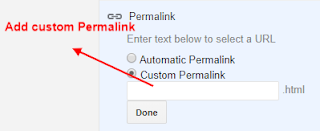
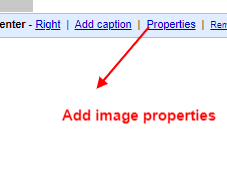
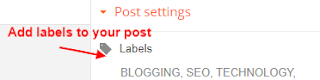
Comments
Post a Comment
Some rules to follow before commenting.
1-Always use easy language while commenting.
2-Do not use any unusual and wrong words in your comment.
3-To get updates login to your gmail account first.
4-Always describe about your question and also if you are also having any website give its url in your comment.